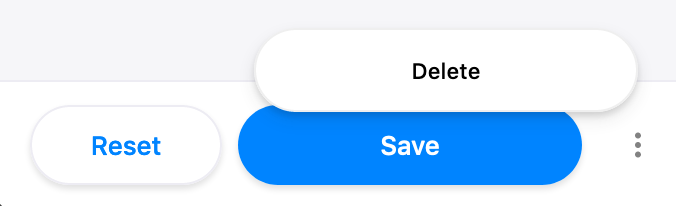Deleting Files
When you need to provide the option of deleting files in a Gatsby site, the config is much simpler. Instead of adding a creator plugin to the sidebar, all we need to do is pass a delete action to the form options object and the 'action' will be added to the sidebar.
Head to the template file where you may have a Tina form setup. Read more on setting up forms for content editing with remark or JSON. First, you'll need to import the DeleteAction from gatsby-tinacms-remark. Then, in your form options object just before the field definitions, add the action.
import { useRemarkForm, DeleteAction } from 'gatsby-tinacms-remark'
//...
const FormOptions = {
actions: [DeleteAction],
fields: [
//...
],
}With the DeleteAction now passed to the form via the configuration object, you'll be able to access it via the three-dot icon in the lower right-hand corner of the sidebar.